Be Kind To Your Web-Minded Friends
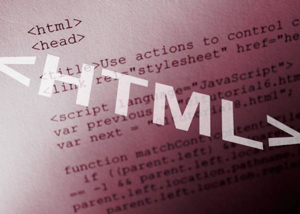 I must confess something—I really love HTML. Also CSS. Those are the languages of the Web and once upon a time they were really easy to learn. Web creator Tim Berners-Lee is one of my heroes. I started writing my own Web code several years ago and, although I’m pretty much out of the business now, I still can put a Web page together, assuming I have time to remind myself how everything works. (Before we go any further, yes I still capitalize Web—old habits are hard to break).
I must confess something—I really love HTML. Also CSS. Those are the languages of the Web and once upon a time they were really easy to learn. Web creator Tim Berners-Lee is one of my heroes. I started writing my own Web code several years ago and, although I’m pretty much out of the business now, I still can put a Web page together, assuming I have time to remind myself how everything works. (Before we go any further, yes I still capitalize Web—old habits are hard to break).
Like a lot of other HTML heads, I ended up serving as Web master for a lot of different organizations. After all, I knew what I was doing and I worked for free. What more could you ask? But it’s one thing to actually build a Web page from the ground up and another to work with a content management program like WordPress or Blogger. If you’re the blog guru for your group, people who send you posts often have no idea what they’re asking you to do. To them, all Web stuff is magic, so you ought to be able to do whatever they need doing with a wave of your HTML wand.
In the interests of volunteer Web people the world over, I’d like to pass on a few hard truths for the less Web savvy among us. The next time you send stuff to your Web friend to post on your blog, keep these things in mind.
1. Placing images in blogs is frequently a bitch. I do blogs on both WordPress and Blogger, and I’ve had problems both places. Blogger in particular doesn’t work and play well with Safari where images are concerned (and the same is now true of Firefox, although at one point the two were relatively compatible). Placing an image in Blogger that shows up anywhere other than the beginning of the post frequently requires me to actually go into the HTML and cut and paste code (trying to respect the remarkably nonstandard code that Blogger uses)—it really isn’t a matter of placing my cursor in the text and clicking on the image button. You can imagine how delighted I am when somebody sends me a half dozen pictures to insert into a blog post.
2. You cannot send your Web person a Word document with pictures and expect him or her to simply do a copy and paste into your blog. To begin with, the pictures you’ve embedded in your Word document aren’t the right format for the Web and they haven’t been coded for a Web page. Your Web person will have to go into your document, cut out the images, take them into an image editing program like Photoshop and resave them in a Web-safe format. Then she or he will have to take them into the Web page and insert them using Web code. Or your Web person can either 1) tell you to send her the pictures you want used in the right format (probably JPEG), or 2) tell you to forget the whole thing. I usually do the former, but there I times when I really lean toward the latter.
3. Putting in Word formatting (like spaces before paragraphs or indented text or—shudder—automatic lists) will only make your Web person’s life harder. She’ll have to go in and remove them because otherwise a program like Blogger will immediately become weird in the extreme. In fact, Word code in general is not exactly Web friendly. That’s why WordPress includes a “paste from Word” option that strips out all that funky Microsoft XML crap before you try to paste it into your Web page.
4. Do not send your Web person high res pictures unless he or she asks you to. A 300 dpi picture easily can run around 2000 pixels across. That’s larger than any Web page can comfortably handle. Unless your Web person specifically asks you for a high resolution picture, send a smaller version (a lot of Web sites specify that pictures be no more than 300 pixels wide).
5. Links to Photobucket or similar sites work well in emails where they’ll pop up and be visible in the message. They also work in some chat rooms. They’re problematic in blogging programs. Sometimes they work as links, but your reader will have to click on them to actually see the picture and the picture won’t show up on your page. The most reliable way to make sure your picture gets placed on your Web or blog page is to actually send that picture to your Web guru. Let her take it from there.
Finally, I’d strongly suggest that everybody who’s going to be working on the Web should at least learn the basics about how Web code works. I’m the first to admit that Web code is a lot tougher now than it was in the good ol’ days—in fact, XML has pretty much returned the Web to the real programmers rather than amateurs like me. But still. Knowing what image formats can be used on the Web (.jpg, .gif, and .png) and which is appropriate for what type of graphic can save you a lot of grief. So can a basic understanding of HTML and CSS conventions. And last of all, if you’re asking your Web person to do something special, please and thank you never go amiss.
Posted in Blog • | 3 Comments
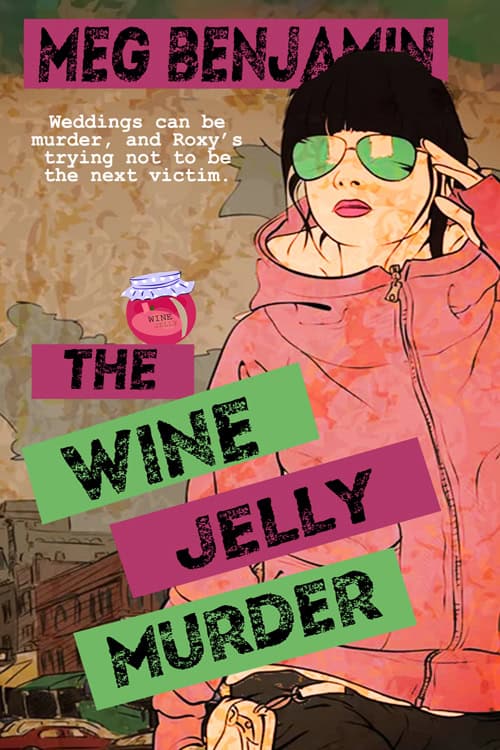


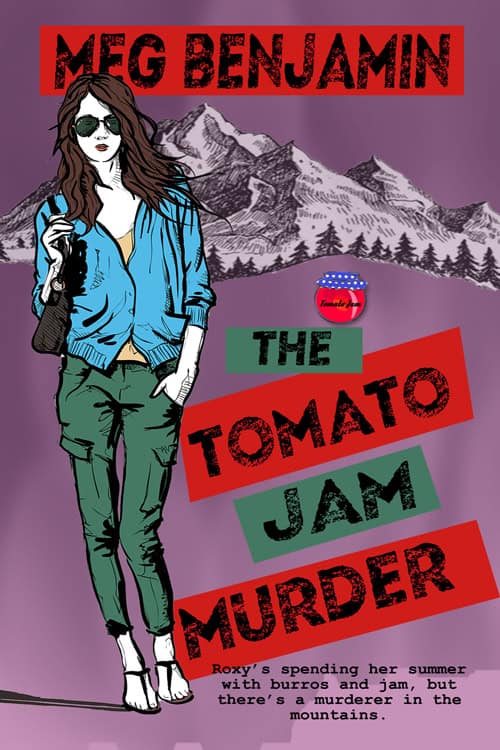
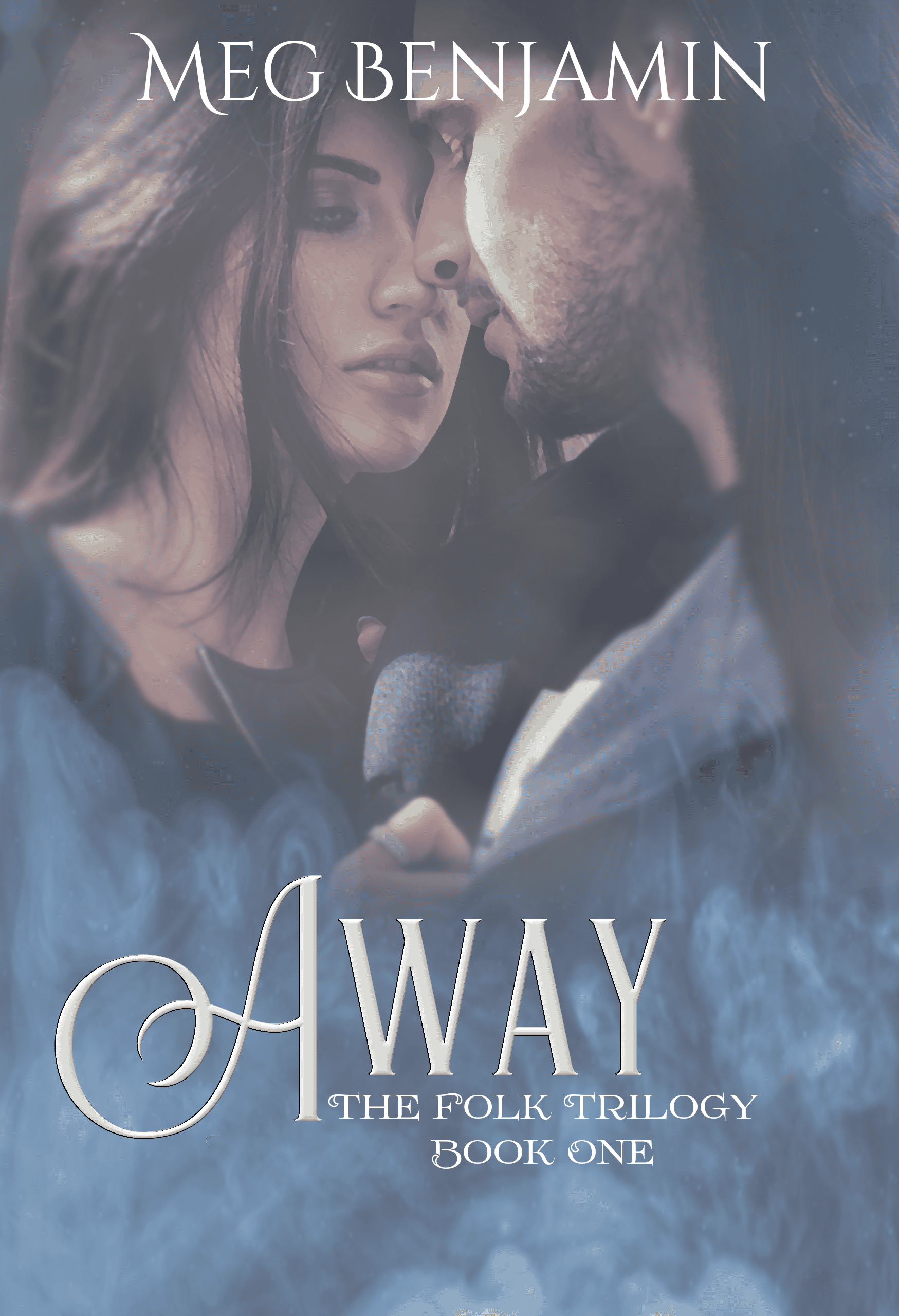

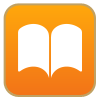

HTML is a puzzle to me…I have been trying to learn but it is not easy easp when you have limited time….
True. The best HTML help (IMHO) used to be Elizabeth Castro’s Visual Quickstart Guide to HTML, but I don’t think you need to understand it completely. Just enough to be aware of how things work.
Great info posted here. I hope I will get more info from you soon. I already bookmarked this webstite to my Favourite List.